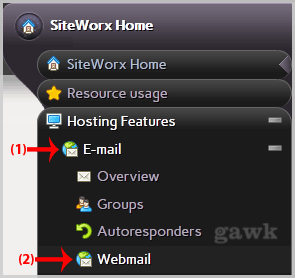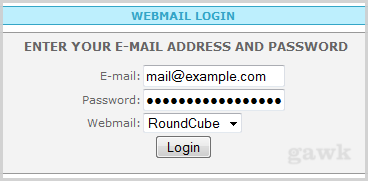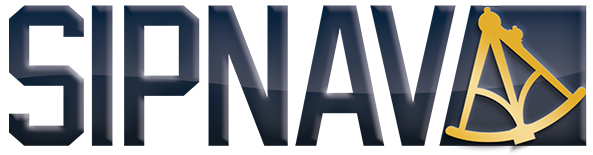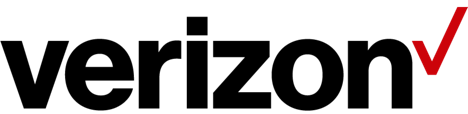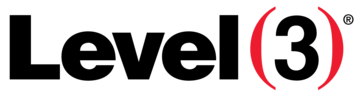How to Access your Email Account from SiteWorx Webmail?
1. Log into your SiteWorx account. (e.g. www.example.com:2443/siteworx/ )
2. Under "SiteWorx Menu", click the "Hosting Features" menu item if it is not already open.
3. Click the "E-mail" menu item and then choose the "Webmail" option.
4. You will be redirected to a SiteWorx Webmail page. Enter your full e-mail address/password, choose "RoundCube", "Horde" or the "SquirrelMail" Webmail program in the "Webmail" field and then click on the login button.
Once your Webmail Email Reader opens, you will be able to read your e-mail and check your e-mail inbox and junk e-mail.